How To Sell On ebay For Beginners And Make Money Online
Selling products online has become increasingly popular, and eBay is one of the leading platforms for individuals looking to start their own online businesses. If you’re new to the world of e-commerce and want to learn how to sell on eBay as a beginner, you’ve come to the right place. In this comprehensive guide, we will take you through the process step by step, ensuring that you have a solid understanding of how to get started and succeed on eBay.
Why Choose eBay?
Before diving into the nitty-gritty of selling on eBay, let’s first understand why it’s a great choice for beginners. Let’s delve deeper into why choosing eBay is a fantastic option for beginners looking to enter the world of e-commerce.
- Large Customer Base
- User-Friendly Interface
- Variety of Selling Formats
- Access to Unique and Rare Items
- Built-In Trust and Reputation System
- Payment Security
- Shipping Simplified
- Community and Support
- Global Presence
- Cost-Effective Start
One of the most compelling reasons to choose eBay as your selling platform is its massive customer base. With millions of active users from all around the world, eBay provides you with access to a diverse and extensive audience. This wide reach increases the chances of finding interested buyers for your products.
eBay offers a user-friendly interface that is easy to navigate, making it ideal for beginners. Whether you’re tech-savvy or just starting with online selling, you’ll find eBay’s platform intuitive and straightforward. You can quickly create listings, manage your inventory, and monitor your sales without a steep learning curve.
eBay allows you to choose from various selling formats, including auctions, fixed-price listings, and best offer options. This flexibility means you can tailor your selling strategy to match your products and goals. For instance, auctions can generate excitement and competition among buyers, while fixed-price listings provide stability.
eBay is known for being a hub of unique and hard-to-find items. This aspect can be particularly appealing for sellers who specialize in niche markets or vintage products. If you have a collection of rare items or unique crafts, eBay provides the perfect platform to connect with buyers who share your interests.
eBay has a robust feedback and rating system that helps build trust between buyers and sellers. As a beginner, establishing trust with potential customers is crucial. Positive feedback from satisfied buyers can boost your credibility and encourage others to purchase from you.
eBay offers secure payment options through PayPal and other trusted methods. This ensures that you receive payments safely and promptly, giving you peace of mind in your transactions.
eBay provides tools and resources to help you manage shipping efficiently. You can calculate shipping costs, print shipping labels, and even schedule pickups, making the process hassle-free.
eBay has a vibrant community of sellers who are often willing to share their knowledge and experiences. You can find valuable insights, tips, and support from fellow eBay sellers through forums and groups.
eBay’s global presence means you can sell to customers not only in your local area but also around the world. This opens up opportunities for expanding your market and increasing sales potential.
Starting a business on eBay doesn’t require a significant upfront investment. You can list items for sale without incurring substantial costs, making it an affordable option for beginners.
In summary, eBay offers a multitude of advantages for beginners in the e-commerce world. Its vast customer base, user-friendly interface, and flexible selling options make it an excellent choice. Whether you’re looking to sell unique items, build a brand, or simply make some extra income, eBay provides the platform and resources to help you succeed in your online selling journey.
Setting Up Your eBay Account
Setting up your eBay account is the foundational step to begin your journey as an eBay seller. Let’s explore this process in more detail. The first step in your eBay selling journey is setting up your account. Here’s how to do it:
- Registration
- Account Type
- Verify Your Identity
- Create a User ID
- Set Up Payment Method
- Create a Seller Account
- Accept eBay’s Terms and Conditions
- Start Listing Your Items
- Manage Your Account Settings
- Learn and Improve
The first step to getting started on eBay is to register for an account. Visit eBay’s website and click on the “Register” or “Sign Up” button. You will be asked to provide some basic information, including your name, email address, and a password. Make sure to choose a strong password to protect your account.
eBay offers two primary account types: Personal and Business. As a beginner, you can start with a Personal account, which is suitable for individuals selling items occasionally. If you plan to sell items on a larger scale or as a business, you may consider upgrading to a Business account later.
eBay may require you to verify your identity, especially if you plan to sell high-value items. This verification process typically involves providing additional personal information and may require you to link a bank account or credit card to your eBay account for added security.
Choose a unique and memorable User ID for your eBay account. Your User ID will be how buyers identify you on the platform. It’s a good idea to select a name that reflects your brand or the types of products you plan to sell.
Next, you’ll need to set up a payment method to receive funds from your eBay sales. PayPal is a commonly used payment option on eBay, and it’s a secure and convenient choice. You’ll need to link your PayPal account to your eBay account or provide information for other payment methods.
To sell on eBay, you need to create a seller account. This involves providing additional information about your selling preferences, including how you plan to ship items and whether you accept returns. Be sure to fill out this information accurately to provide a smooth buying experience for your customers.
Before you can start selling, you’ll need to review and accept eBay’s terms and conditions. It’s essential to understand eBay’s policies, including its rules on listing items, fees, and prohibited items.
Once your eBay account is set up, you can start creating listings for the items you want to sell. eBay provides easy-to-follow prompts to help you create detailed and informative listings. Be sure to include high-quality photos and accurate descriptions to attract potential buyers.
Explore your account settings to customize your eBay experience further. You can set preferences for notifications, communication with buyers, and more. Regularly check your account dashboard to monitor your sales and respond to buyer inquiries promptly.
As a beginner, take the time to explore eBay’s resources and seller guides. eBay offers a wealth of information and tips to help you succeed as a seller. Continuously learning and improving your selling skills will be key to growing your eBay business.
Setting up your eBay account is the crucial first step in your eBay selling journey. By following these steps and familiarizing yourself with eBay’s policies and resources, you’ll be well on your way to becoming a successful eBay seller.
Choosing What to Sell
Selecting the right products to sell on eBay is crucial for your success. We’ll provide tips on how to find profitable items.
- Identify Your Niche
- Find Profitable Products For Your eBay Store
- Research Market Demand
- Competitive Analysis
- Profitability Analysis
- Check eBay’s Prohibited Items List
- Assess Seasonal Trends
- Consider Your Resources
- Quality and Authenticity
- Stay Informed About Trends
- Test and Adapt
- Rank Your Products Higher Than Your Competitors
- Legal and Compliance Considerations
Before you start listing items, it’s essential to identify a niche or category of products that interests you or aligns with your expertise. Selling within a niche allows you to become an expert in that area, making it easier to identify valuable items and attract buyers who share your interest.
Build your eBay business with tools from ZIK Analytics. Research any eBay product, niche, category with these eBay seller tools. Stock your store with hot products.
Fill your eBay store with profitable items! Get eBay sales data for any item and see which products have a huge potential to sell. Filter by sales, feedback and price to find exciting opportunities to make money. Then, save the products you find and export them to your listing software!
Once you’ve chosen a niche, research the market demand for products within that category. Look for items that are popular and consistently in demand. eBay provides tools and resources, such as the eBay Marketplace Research tool, to help you assess market trends and demand for specific products.
Analyze your competition within your chosen niche. Take a look at other eBay sellers offering similar products. Pay attention to their pricing, listing quality, and customer feedback. This analysis can help you determine if there’s room for you to enter the market and compete effectively.
Consider the profitability of the products you plan to sell. Calculate your potential costs, including the cost of acquiring or manufacturing the item, shipping costs, eBay fees, and any other expenses. Ensure that you can price your items competitively while still making a profit.
Review eBay’s list of prohibited items to ensure that the products you want to sell are allowed on the platform. Selling prohibited items can result in account suspension or other penalties.
Some products may experience seasonal fluctuations in demand. For example, holiday-themed items may sell well during specific times of the year. Consider how seasonality might affect your chosen products and plan your inventory accordingly.
Think about the resources you have available for sourcing and storing inventory. If you have limited space or budget, you may want to focus on smaller, lightweight items or consider dropshipping as a selling model.
Ensure that the items you sell are of high quality and, if applicable, authentic. Providing accurate descriptions and high-quality images can help build trust with buyers and lead to positive feedback and repeat business.
Stay up to date with current trends and developments in your chosen niche. Consumer preferences can change over time, and being aware of these shifts can help you adapt your product offerings accordingly.
As a beginner, it’s a good idea to start with a variety of products within your niche and test which ones perform best. Pay attention to what sells well and what doesn’t. Based on your sales data, adapt your inventory to focus on the most profitable items.
Get your products on the first page of eBay’s search results. See the best keywords for any eBay product, sorted by the amount of competitors and sales, then use data to build titles that rank your products high and drive sales to your listings.
Be aware of any legal and compliance considerations that may apply to the products you sell. Certain products may have specific regulations, licensing requirements, or age restrictions.
By carefully considering these factors and conducting thorough research, you can make informed decisions about what to sell on eBay. Remember that success often comes with continuous learning and adaptation, so be open to refining your product selection as you gain experience as an eBay seller.
Creating High-Quality Listings
Creating high-quality listings on eBay is essential to attract potential buyers, convey the value of your products, and ultimately drive sales. Your eBay listings play a pivotal role in attracting potential buyers. Learn how to create compelling and informative listings. Let’s dive deeper into the elements of crafting effective listings:
- Compelling Titles
- Detailed Descriptions
- High-Quality Images
- Competitive Pricing
- Choose the Right Listing Format
- Provide Clear Policies
- Utilize Item Specifics
- Highlight Unique Selling Points
- Call to Action
- Mobile-Friendly Design
- Regularly Update Listings
- Maintain Active Listings
Your listing’s title is the first thing potential buyers see, so make it attention-grabbing and descriptive. Include relevant keywords that buyers are likely to search for, and accurately represent the item you’re selling. Avoid using excessive capitalization or special characters, as they can make your listing appear unprofessional.
Provide a detailed and accurate description of your item in the listing. Include essential information such as brand, model, size, condition, and any unique features. Be honest about any flaws or imperfections, as transparency builds trust with buyers. Use clear and concise language, avoiding jargon or overly technical terms that might confuse buyers.
Clear, high-quality images are crucial for enticing buyers. Use good lighting to capture the item from multiple angles, including close-ups of any notable details or imperfections. Ensure that the images accurately represent the item’s color and condition. eBay allows multiple images per listing, so take advantage of this to provide a comprehensive view.
Research the prices of similar items on eBay to determine a competitive yet profitable price for your listing. Consider offering free shipping or competitive shipping rates to make your listing more appealing to buyers. Highlight any special discounts or promotions you’re offering.
eBay offers various listing formats, such as auctions and fixed-price listings. Choose the format that best suits your item and selling strategy. While auctions can generate excitement, fixed-price listings provide stability. Consider using both formats for different types of items.
Clearly outline your policies for shipping, returns, and payment within your listing. Buyers appreciate transparency, and knowing what to expect can reduce misunderstandings and disputes. Specify your shipping method, estimated delivery times, and any additional services you offer, such as international shipping or expedited options.
eBay provides item-specific fields that allow you to provide detailed information about your product. Use these fields to provide specific details such as product dimensions, materials, and compatibility. Providing accurate item specifics helps your listing appear in relevant search results.
If your item has unique features or benefits, be sure to highlight them in your listing. Explain why your product stands out from similar items and how it can meet the buyer’s needs or solve a problem.
Include a clear call to action in your listing, encouraging buyers to make a purchase. Use persuasive language and phrases like “Buy Now” or “Don’t Miss Out” to create a sense of urgency.
Many buyers browse eBay on mobile devices, so ensure that your listing is mobile-friendly. Use a responsive design that displays well on both desktop and mobile screens.
If your item doesn’t sell after a certain period, consider revising your listing. You can update the title, description, price, or images to make it more appealing to potential buyers.
Keep your listings active and regularly renew them if they expire. Active listings appear higher in search results, increasing their visibility to potential buyers.
Crafting high-quality eBay listings is an ongoing process that requires attention to detail and a commitment to meeting buyer expectations. By following these best practices, you can create listings that not only attract buyers but also lead to successful sales and positive feedback, helping you build a strong reputation as an eBay seller.
Pricing Your Items on eBay
Pricing your items effectively is a critical aspect of successful eBay selling. Setting the right price for your products can make or break a sale. We’ll show you how to price competitively. Here’s a more detailed look at how to determine the right prices for your products:
- Research Comparable Listings
- Consider Your Costs
- Competitive Pricing
- Use eBay’s Pricing Tools
- Consider Value-Added Services
- Factor in Listing Duration
- Use Price Negotiation Wisely
- Monitor and Adjust Prices
- Consider Seasonal and Trend Factors
- Test and Learn
- Be Transparent
Start by researching similar products on eBay to gauge the market price. Look for items that are in the same condition, brand, and category as what you plan to sell. Pay attention to both auction and fixed-price listings to get a comprehensive view of pricing trends.
Calculate the total cost of selling your item. This includes the cost of acquiring or manufacturing the product, eBay fees, PayPal fees, shipping costs, and any other expenses. Make sure that your selling price covers these costs while allowing for a reasonable profit.
While it’s essential to cover your costs, pricing competitively can help your listing stand out. Consider offering a price that is slightly lower than similar listings, especially if you’re a new seller looking to build a positive reputation and gain initial feedback.
eBay provides pricing tools and features to help you set competitive prices. The “Completed Listings” feature allows you to see the final selling prices of similar items, giving you insights into what buyers are willing to pay. Additionally, eBay’s “Price Suggestions” can provide guidance on setting a competitive price.
Offering value-added services, such as free shipping or a hassle-free return policy, can justify a higher price. Buyers often appreciate the convenience of free shipping, and a lenient return policy can boost their confidence in making a purchase.
The duration of your listing can impact your pricing strategy. Shorter listing durations, such as 3 or 5 days, can create a sense of urgency and potentially lead to higher final prices in auctions. Longer durations, like 30 days, provide more time for buyers to find your listing but may result in less urgency.
If you opt for fixed-price listings, consider using eBay’s “Best Offer” feature. This allows buyers to make offers, and you can negotiate the price with them. It can be a useful tool for finding a mutually acceptable price.
Keep a close eye on the performance of your listings. If items are not selling as expected, be willing to adjust your prices. eBay’s “Markdown Manager” tool can help you run promotions and sales to attract buyers.
Certain products may experience price fluctuations based on seasons or trends. Stay aware of these factors and adjust your prices accordingly. For example, holiday-themed items may command higher prices closer to the holiday season.
As a beginner, consider experimenting with different pricing strategies to see what works best for your products and audience. Collect data on which prices result in the most sales and refine your pricing strategy based on your findings.
Clearly communicate your prices in your listings. Avoid hidden fees or unexpected costs for buyers. Transparency builds trust and encourages buyers to make a purchase.
Pricing your items on eBay is both an art and a science. It requires research, careful consideration of costs, and an understanding of market dynamics. By using pricing tools, staying competitive, and adapting your strategy based on buyer behavior, you can maximize your chances of successful sales on eBay. Remember that pricing is not static, and it’s essential to adjust your prices as market conditions change.
Managing Your Inventory on eBay
Efficiently managing your inventory is essential to ensure you don’t run into issues with out-of-stock items.
Managing your inventory effectively is crucial for a smooth and successful eBay selling experience. Here’s an in-depth look at how to manage your inventory efficiently:
- Organize Your Physical Inventory
- Use Inventory Management Software
- Set Minimum Stock Levels
- Fulfill Orders Promptly
- Keep Accurate Listings
- Monitor Sales Trends
- Rotate Inventory
- Utilize eBay’s Selling Limits
- Offer Variations and Bundles
- Plan for Seasonal Inventory
- Regular Audits
- Bulk Listing and Editing Tools
- Stay Compliant with eBay Policies
- Backup Inventory Records
If you have physical items that you plan to sell on eBay, it’s essential to keep them well-organized. Use shelves, bins, or dedicated storage areas to ensure that your inventory is easy to access and that you can quickly locate items when they sell.
Consider using inventory management software or tools to keep track of your items. These tools can help you monitor stock levels, update listings, and receive alerts when an item is running low or out of stock. Many e-commerce platforms offer integration with inventory management software.
For products that you frequently sell, establish minimum stock levels to prevent running out of inventory unexpectedly. When an item’s stock reaches this threshold, trigger a restocking process to ensure you can fulfill orders promptly.
eBay buyers appreciate fast shipping, so it’s essential to fulfill orders promptly. As soon as an item sells, package it securely and ship it within the timeframe you specified in your listing. Consider using shipping software to streamline this process and provide tracking information to buyers.
Regularly update your listings to reflect the current status of your inventory. If an item is out of stock or no longer available, deactivate or revise the listing immediately to avoid disappointing buyers.
Analyze your sales data to identify trends and popular products. Use this information to adjust your inventory strategy. If certain items consistently sell well, consider increasing your stock of those products.
If you have items with expiration dates or products that can become outdated, use the first-in, first-out (FIFO) method to ensure that older items are sold before newer ones. This practice helps prevent unsellable items and reduces waste.
eBay may impose selling limits on new sellers to ensure a positive selling experience. These limits restrict the number of items you can list or sell in a given time frame. Be aware of these limits and request increases as your selling history and positive feedback grow.
If you have multiple similar items, consider creating variations or bundles in your listings. This allows you to showcase different options without cluttering your store with individual listings.
If you sell seasonal items, plan your inventory accordingly. Build up stock before peak seasons to meet increased demand, and then adjust inventory levels after the season to avoid overstocking.
Perform regular inventory audits to reconcile physical stock with your online listings. This helps identify any discrepancies and ensures that you have an accurate view of your available inventory.
eBay provides bulk listing and editing tools that can save you time when managing large inventories. Use these tools to update prices, quantities, and other listing details in bulk.
Ensure that your inventory and listings comply with eBay’s policies. Be aware of prohibited items, restricted categories, and any specific requirements for the products you sell.
Maintain backup records of your inventory, such as spreadsheets or database files. These records can be invaluable in case of technical issues, data loss, or when managing inventory across multiple platforms.
Effectively managing your eBay inventory is essential for meeting buyer expectations, maintaining a positive seller reputation, and maximizing your sales potential. With the right tools and strategies in place, you can streamline your inventory management process and focus on growing your eBay business.
Shipping and Handling on eBay
Shipping is a critical aspect of eBay selling. We’ll guide you on shipping options, packaging, and tracking.
Shipping and handling are critical aspects of your eBay selling process that directly impact the customer experience. Let’s explore in more detail how to manage shipping and handling effectively on eBay:
- Offer Multiple Shipping Options
- Specify Handling Time
- Set Shipping Costs
- Use eBay Labels
- Provide Tracking Information
- Pack Items Securely
- Labeling and Address Accuracy
- International Shipping Considerations
- Shipping Insurance
- Prompt Shipping
- Handling Returns
- Shipping Supplies
- Consider Offering Combined Shipping
- Calculate Shipping Time Accurately
- Communicate with Buyers
Provide buyers with various shipping options to cater to their preferences. Common choices include standard shipping, expedited shipping, and international shipping. Offering choices can attract a broader range of buyers.
Clearly state your handling time in your listings. This is the time it takes for you to package and ship the item after receiving payment. Accurate handling times build trust with buyers and help manage their expectations.
Determine your shipping costs based on the size, weight, and destination of the item. You can choose to offer free shipping, charge a flat rate, or calculate shipping costs based on the buyer’s location. Ensure that your shipping costs cover the expense of packaging materials and postage.
Consider using eBay’s shipping label printing service. It provides access to discounted shipping rates, allows you to print labels at home, and automatically updates tracking information for both you and the buyer.
Always provide tracking information to buyers. It allows them to monitor the progress of their shipment and adds a layer of transparency to the transaction. eBay also requires tracking for seller protection in certain cases.
Pack items securely to prevent damage during transit. Use appropriate packaging materials, such as bubble wrap, packing peanuts, or sturdy boxes, to protect delicate items. Clearly label fragile items as such.
Ensure that you label packages accurately and double-check the shipping address. Mistakes in labeling or addressing can lead to delays or lost packages. Use eBay’s address verification tool to confirm shipping details.
If you offer international shipping, be aware of customs requirements and regulations for the destination country. Provide accurate customs declarations to avoid delays in customs clearance.
Consider offering shipping insurance, especially for high-value items. Shipping insurance can protect both you and the buyer in case of loss or damage during transit.
Ship items promptly to meet the handling time you specified in your listings. Buyers appreciate sellers who fulfill orders quickly, and it can lead to positive feedback and repeat business.
Have a clear return policy in place and communicate it in your listings. Be prepared to handle returns professionally and promptly. eBay’s Managed Returns process can simplify this for you.
Stock up on shipping supplies, such as boxes, envelopes, packing tape, and labels, to ensure you’re always ready to ship orders. Consider buying these supplies in bulk to save on costs.
If buyers purchase multiple items from you, consider offering combined shipping discounts. This can encourage multiple purchases and enhance the buying experience.
Provide estimated delivery times that are as accurate as possible. eBay offers estimated delivery time calculations based on your handling time and shipping service. These estimates help set buyer expectations.
Keep buyers informed throughout the shipping process. Send shipping confirmation emails with tracking information, and be responsive to any inquiries or concerns they may have.
Effective shipping and handling practices are essential for earning positive feedback and maintaining a solid seller reputation on eBay. By offering various shipping options, ensuring the security of items in transit, and communicating clearly with buyers, you can provide a positive buying experience that encourages repeat business.
Providing Excellent Customer Service on eBay
Happy customers can lead to repeat business and positive reviews. Discover strategies for exceptional customer service.
Providing excellent customer service is a cornerstone of success for eBay sellers. It not only leads to positive feedback and repeat business but also builds a strong reputation as a trustworthy seller. Here’s a more detailed exploration of how to deliver outstanding customer service on eBay:
- Timely Communication
- Clear and Detailed Item Descriptions
- Professional Listing Photos
- Accurate Order Fulfillment
- Secure Packaging
- Shipping Updates
- Handling Returns Professionally
- Friendly and Polite Communication
- Problem Resolution
- Offer Value-Added Services
- Stay Informed About eBay Policies
- Feedback and Reviews
- Continuous Improvement
- Stay Informed About Market Trends
- Personal Touch
Respond to buyer inquiries and messages promptly. eBay provides messaging tools that allow for quick communication. Be attentive to buyer questions, concerns, and requests for information.
Create comprehensive and accurate item descriptions. Include all relevant information about the product’s condition, features, specifications, and any flaws or imperfections. Transparency builds trust with buyers and reduces the likelihood of misunderstandings.
Upload high-quality images that showcase your products accurately. Use good lighting and multiple angles to provide a clear view of the item. High-resolution photos help buyers make informed purchasing decisions.
Ensure that you fulfill orders accurately and within the specified handling time. Double-check items before shipping to avoid mistakes. Include all necessary components and accessories.
Pack items securely to prevent damage during transit. Use appropriate packaging materials, such as bubble wrap, packing peanuts, or sturdy boxes. Clearly label fragile items as such.
Provide tracking information to buyers as soon as it’s available. Buyers appreciate being able to monitor the progress of their shipments. eBay’s automated tracking updates can help with this.
Have a clear return policy in place and communicate it in your listings. Be prepared to handle returns professionally and promptly. eBay’s Managed Returns process can simplify this for you.
Maintain a friendly and polite tone in your interactions with buyers. Address their concerns and questions courteously, even if the buyer is dissatisfied with an order. Professionalism goes a long way in resolving issues.
Resolve any issues or disputes with buyers promptly and fairly. eBay’s Resolution Center provides tools to help mediate and resolve problems. Strive to find mutually agreeable solutions.
Consider offering value-added services like gift wrapping, personalized notes, or expedited shipping for an additional fee. These services can enhance the buying experience and set you apart from other sellers.
Familiarize yourself with eBay’s policies and adhere to them. Understanding eBay’s rules and guidelines helps you avoid potential conflicts and penalties.
Encourage buyers to leave feedback and reviews after a successful transaction. Positive feedback can boost your seller rating and credibility. If a buyer leaves negative feedback, make efforts to address their concerns and attempt to resolve the issue.
Regularly assess your customer service practices and look for areas where you can improve. Seek feedback from buyers, and use it as an opportunity to refine your selling process.
Stay updated on market trends, changes in buyer behavior, and emerging product demands. Adapting to shifts in the market can help you meet customer needs effectively.
Consider adding a personal touch to your interactions with buyers, such as a handwritten thank-you note in the package or a follow-up message after the sale to ensure customer satisfaction.
Outstanding customer service is a powerful tool for eBay sellers to build a loyal customer base and grow their businesses. By consistently prioritizing the needs and satisfaction of your buyers, you can establish a stellar reputation and thrive in the competitive world of e-commerce.
Payment Methods on eBay
Learn about various payment methods available on eBay and choose the ones that work best for you.
Accepting a variety of payment methods is crucial for accommodating the diverse preferences of eBay buyers and ensuring smooth transactions. Here’s a more detailed look at payment methods on eBay:
- PayPal
- Credit and Debit Cards
- eBay Managed Payments
- Bank Transfers
- eBay Gift Cards and Vouchers
- Cash on Pickup
- Cryptocurrency
- eBay Financing
- Money Orders and Checks
- eBay Payment Policies
- Stay Informed About Payment Changes
PayPal has been a primary payment method on eBay for years. It offers secure and convenient transactions for both buyers and sellers. Buyers can pay with their PayPal balance, credit/debit cards, or linked bank accounts. PayPal provides purchase protection for buyers, which can instill confidence in your listings.
eBay also allows buyers to pay directly with credit and debit cards, even without a PayPal account. Make sure your listings are set up to accept card payments to cater to a broader audience.
eBay introduced Managed Payments to gradually replace PayPal as the primary payment method. With Managed Payments, eBay handles payment processing, allowing buyers to pay with credit/debit cards, PayPal, and more. Sellers receive payments directly to their bank accounts. This streamlines the payment process and simplifies fee structures.
Some buyers prefer to pay via bank transfers or direct deposits. If you’re open to this option, provide your bank details in your listings or communicate them to the buyer upon purchase. Be cautious and ensure that funds have cleared before shipping the item.
eBay allows buyers to redeem eBay gift cards, vouchers, and promotional discounts as payment. Make sure to specify in your listings if you accept these forms of payment.
For local pickup options, some buyers may prefer to pay with cash when they collect the item in person. Be sure to specify this as a payment option in your listing and arrange the pickup safely in a public place.
Although not as common, some sellers may choose to accept cryptocurrency as a form of payment. If you’re open to this option, communicate with buyers about the specific cryptocurrency you accept and how the transaction will be conducted.
eBay offers financing options through partnerships with various financial institutions. Buyers can choose to finance their purchases and pay in installments. Be aware of these financing options and inform potential buyers of their availability.
While less common today, some buyers may still prefer to pay with money orders or checks. If you’re willing to accept these forms of payment, make it clear in your listings and specify your payment terms.
Ensure that you follow eBay’s payment policies. These policies dictate how payments are to be made and received on the platform. Adhering to eBay’s rules is essential to avoid disputes and ensure a smooth selling experience.
Stay informed about any changes to eBay’s payment policies and methods. eBay may introduce new payment options or update existing ones. Being aware of these changes can help you adapt your payment methods accordingly.
Offering a variety of payment methods can attract a broader range of buyers and increase the likelihood of successful sales on eBay. It’s essential to clearly communicate your accepted payment methods in your listings, and promptly complete transactions to maintain a positive seller reputation. Additionally, stay informed about eBay’s evolving payment landscape to remain competitive in the e-commerce marketplace.
Promoting Your Listings on eBay
Getting your listings in front of potential buyers is vital. We’ll delve into promotional strategies.
Promoting your eBay listings is essential to increase visibility, attract potential buyers, and ultimately boost your sales. Here’s a more detailed guide on how to effectively promote your listings on eBay:
- Optimize Your Titles
- Write Detailed Descriptions
- Use High-Quality Images
- Price Competitively
- Utilize eBay Promotions
- Leverage eBay’s Best Offer Feature
- Offer Combined Shipping Discounts
- Use eBay’s Category and Item Specifics
- Time Your Listings Wisely
- Frequent Listing Renewals
- Cross-Promote Your Items
- Utilize Social Media
- Maintain a Professional eBay Storefront
- Regularly Monitor and Adjust
- Participate in eBay’s Promotional Events
Craft compelling and descriptive titles for your listings. Use relevant keywords that buyers are likely to search for. Ensure that your titles accurately represent the item you’re selling. Avoid excessive capitalization or special characters.
Provide detailed and informative item descriptions. Include essential information about the product’s condition, features, specifications, and any flaws or imperfections. Transparency builds trust with buyers and reduces the likelihood of returns.
Upload clear, high-resolution images that showcase your products accurately. Use good lighting and multiple angles to provide a comprehensive view. High-quality images attract more attention and instill confidence in potential buyers.
Research the market and set competitive prices for your items. Consider offering free shipping or competitive shipping rates to make your listings more appealing. Highlight any special discounts or promotions.
eBay offers promotional tools like Markdown Manager and Promoted Listings. Markdown Manager allows you to run sales and promotions, while Promoted Listings can increase your listing’s visibility for a fee. Use these tools strategically to attract buyers.
Consider using eBay’s “Best Offer” feature, which allows buyers to make offers on your items. Negotiating prices can lead to successful sales and create a sense of engagement with buyers.
If buyers purchase multiple items from you, consider offering combined shipping discounts. This encourages multiple purchases and can increase your sales.
Ensure that you categorize your listings correctly and provide accurate item specifics. This helps your listings appear in relevant search results and provides valuable information to buyers.
Schedule your listings to end during peak shopping times. Research when your target audience is most active on eBay, such as evenings or weekends, and time your listings accordingly.
Keep your listings active by regularly renewing them. Active listings tend to appear higher in search results, increasing visibility to potential buyers.
Promote your other eBay listings within your existing listings. Include links or suggestions for related products, encouraging buyers to explore your store further.
Share your eBay listings on social media platforms to reach a broader audience. Platforms like Facebook, Twitter, and Instagram can help you drive traffic to your eBay store.
If you have an eBay Store subscription, create a well-organized and professional eBay storefront. Customize it to reflect your brand and make it easy for buyers to navigate.
Regularly assess the performance of your listings. Track which items are selling well and which aren’t. Adjust your pricing, titles, and descriptions based on this data to optimize your listings.
eBay often hosts promotional events, such as seasonal sales or themed campaigns. Participate in these events to increase your listing’s exposure to a wider audience.
Effective promotion is key to achieving success as an eBay seller. By implementing these strategies and staying attuned to changes in the eBay marketplace, you can improve your listings’ visibility and attract more buyers, ultimately leading to increased sales and a thriving eBay business.
Handling Returns and Refunds on eBay
Dealing with returns and refunds is part of the e-commerce journey. Learn how to handle them professionally.
Handling returns and refunds is an integral part of providing excellent customer service on eBay. Knowing how to manage returns professionally and efficiently is essential for maintaining buyer satisfaction and a positive seller reputation. Here’s a comprehensive guide on handling returns and refunds on eBay:
- Set Clear Return Policies
- Offer Hassle-Free Returns
- Automate the Returns Process
- Communicate Clearly
- Authorize Returns Quickly
- Inspect Returned Items
- Issue Refunds Promptly
- Use eBay’s Resolution Center
- Reimburse Return Shipping Costs
- Restocking Fees
- Protect Your Seller Rating
- Refund Methods
- Track Returns
- Continuous Improvement
- Customer Feedback
Establish clear and concise return policies for your eBay listings. Specify details such as the return window (e.g., 30 days), who pays for return shipping (seller or buyer), and any restocking fees, if applicable. Ensure these policies are clearly communicated in your listings.
Consider offering hassle-free returns, where you, as the seller, cover the cost of return shipping. eBay promotes listings with hassle-free returns, and it can attract more buyers who value a convenient return process.
eBay provides tools for automating the returns process. Utilize eBay’s Managed Returns or Returns Preferences to streamline return requests, generate return labels, and provide a smoother experience for both you and the buyer.
Respond promptly to return requests and inquiries from buyers. Maintain open and respectful communication throughout the return process. Address any concerns or questions the buyer may have.
Once a return request is initiated, promptly authorize it to demonstrate your willingness to cooperate. This allows the buyer to return the item and triggers the next steps in the return process.
Upon receiving the returned item, inspect it carefully to ensure it matches the condition described in the return request. If the item is significantly different from the original listing or shows signs of misuse or damage, you may be able to withhold a partial refund or deny the return.
If the returned item meets your return policy criteria, issue a refund promptly. eBay recommends issuing refunds within two business days of receiving the returned item to maintain a good seller rating.
If a dispute arises, eBay’s Resolution Center can help mediate and resolve issues between you and the buyer. eBay may step in to assist in reaching a fair resolution.
If your return policy specifies that you cover return shipping costs, ensure you reimburse the buyer promptly. eBay may provide options to generate prepaid return shipping labels.
If you charge restocking fees for returned items, clearly communicate this in your listings. The restocking fee should be a reasonable percentage of the item’s price and must adhere to eBay’s guidelines.
Maintain a high seller rating by resolving return and refund requests amicably and promptly. A positive seller rating is crucial for attracting more buyers and achieving long-term success on eBay.
Use the same payment method used for the original transaction when issuing refunds. If the item was paid for via PayPal, refund to the buyer’s PayPal account. For managed payments, refunds are processed through the eBay platform.
Keep records of all return transactions, including return requests, authorizations, and refunds issued. This documentation can be valuable in case of disputes or discrepancies.
Regularly review your return policies and buyer feedback to identify opportunities for improvement. Use this feedback to enhance your listings, product descriptions, and customer service.
Encourage buyers to leave feedback regarding the return and refund process. Positive feedback can reassure potential buyers about your professionalism and commitment to customer satisfaction.
Handling returns and refunds professionally and transparently is a fundamental aspect of successful eBay selling. By setting clear return policies, maintaining effective communication, and following eBay’s guidelines, you can ensure a positive experience for both buyers and yourself, ultimately building a strong and trustworthy eBay business.
Analyzing Your Performance on eBay
Regularly assessing your performance can help you make data-driven decisions for improvement.
Analyzing your performance on eBay is crucial for continuously improving your selling strategies, meeting buyer expectations, and achieving long-term success on the platform. Here’s an in-depth guide on how to effectively analyze your performance as an eBay seller:
- Monitor Sales Data
- Evaluate Listing Performance
- Review Customer Feedback
- Analyze Return Rates
- Assess Shipping Performance
- Track Seller Metrics
- Identify Top Keywords
- Competitor Analysis
- Pricing Strategies
- Inventory Management
- Shipping Costs and Efficiency
- Customer Service Metrics
- Seasonal Trends
- A/B Testing
- Plan for Growth
- Stay Informed
Regularly review your sales data to gain insights into your performance. eBay provides tools and reports that allow you to track sales trends, including best-selling items, revenue, and the number of transactions. Analyze this data to identify which products and strategies are most effective.
Examine the performance of individual listings. Determine which listings have high click-through rates (CTR), conversion rates, and sales. For underperforming listings, consider making improvements to titles, descriptions, images, or pricing.
Pay close attention to customer feedback, including both positive and negative reviews. Use this feedback to identify areas for improvement in your products or service. Address negative feedback promptly and professionally.
Monitor your return rates to understand why buyers are returning items. If certain products have high return rates, consider revising their descriptions or making improvements to prevent future returns.
Evaluate your shipping and handling performance. Monitor the delivery times and tracking information for your shipments to ensure they meet buyer expectations. Promptly address any shipping issues or delays.
eBay provides seller performance metrics that offer insights into your overall performance. Pay attention to metrics like your defect rate, late shipment rate, and tracking upload rate. Maintaining high scores in these areas is crucial for a positive seller reputation.
Review the keywords that are driving traffic to your listings. This information can help you understand how buyers are finding your products and adjust your SEO and listing optimization accordingly.
Analyze the performance of your competitors. Study their listings, pricing strategies, and customer feedback. Identifying successful strategies employed by competitors can provide valuable insights for your own listings.
Examine your pricing strategies and how they impact sales. Compare your prices to similar listings to ensure they are competitive. Consider experimenting with different pricing strategies to find the most effective approach.
Analyze your inventory turnover rate to ensure you’re not overstocked on slow-moving items or understocked on popular ones. Adjust your purchasing and listing strategies accordingly.
Review your shipping costs and efficiency. Ensure that your shipping fees are competitive while covering your expenses. Optimize your shipping process to reduce costs and improve delivery times.
Monitor customer service metrics, such as response times to buyer inquiries and resolution of issues. Prompt and effective communication can lead to higher buyer satisfaction.
Identify any seasonal trends in your sales data. Adjust your inventory and marketing strategies to capitalize on seasonal demand for certain products.
Experiment with A/B testing on your listings to determine which elements, such as titles, images, or pricing, lead to better performance. Use data-driven insights to refine your listings.
Based on your analysis, develop a plan for growth. This might involve expanding your product offerings, refining your pricing strategies, or improving customer service.
Stay informed about eBay’s policies, updates, and changes to the platform. eBay often introduces new features and tools that can impact your selling strategy.
Effective performance analysis is an ongoing process that involves regularly reviewing data, identifying areas for improvement, and adapting your strategies accordingly. By continuously assessing and optimizing your eBay selling performance, you can enhance the buyer experience, increase sales, and establish a strong and sustainable presence on the platform.
Scaling Your eBay Business
Once you’ve got the hang of selling on eBay, consider scaling your business for greater profits.
Scaling your eBay business involves expanding your operations, increasing your sales, and managing growth effectively. Here’s a comprehensive guide on how to scale your eBay business:
- Diversify Your Product Range
- Optimize Listings for Search
- Leverage eBay’s Promotional Tools
- Implement Efficient Inventory Management
- Expand Shipping Options
- Improve Customer Service
- Automate Routine Tasks
- Outsource or Hire Help
- Fulfillment Services
- Invest in Marketing
- Price Optimization
- Optimize Shipping Costs
- Plan for Seasonal Peaks
- Evaluate eBay Store Subscription
- Measure and Adapt
- Financial Management
- Stay Compliant
Expand your product offerings to cater to a broader audience. Research trending products and niche markets to identify new opportunities for growth. Adding complementary items to your inventory can increase the average transaction value.
Invest in SEO (Search Engine Optimization) to ensure your listings appear prominently in eBay’s search results. Use relevant keywords, high-quality images, and detailed descriptions. Regularly update listings with fresh content.
Utilize eBay’s promotional tools like Promoted Listings and Markdown Manager to boost your listings’ visibility. Promoted Listings, in particular, can increase your reach by highlighting your products in prominent positions.
Streamline your inventory management processes to handle larger volumes of products. Use inventory management software to monitor stock levels, track sales, and reorder products when necessary.
Consider offering additional shipping options to reach a wider audience. This may include international shipping, expedited shipping, or same-day delivery if feasible.
Maintain a high level of customer service as you scale. Respond to inquiries promptly, address customer concerns professionally, and keep communication transparent. Happy customers are more likely to become repeat buyers.
Automate repetitive tasks like order processing, shipping label creation, and inventory updates. This frees up time for strategic activities and ensures accuracy and efficiency.
If your eBay business grows significantly, consider outsourcing tasks like customer service, fulfillment, or bookkeeping. Alternatively, hire additional staff to manage various aspects of your operation.
Explore third-party fulfillment services like Fulfillment by Amazon (FBA) or eBay’s Managed Delivery for efficient order fulfillment, especially if you’re selling a high volume of items.
Increase your marketing efforts to reach a wider audience. This might involve running online ads, email marketing, or using social media to promote your eBay store and products.
Continuously assess your pricing strategy to maximize profits. Adjust prices based on market demand, competition, and buyer behavior. Use data-driven insights to make informed pricing decisions.
Negotiate shipping rates with carriers and optimize packaging to reduce shipping costs. Passing on some of these savings to buyers can make your listings more attractive.
Prepare for seasonal fluctuations in demand by maintaining sufficient inventory and increasing marketing efforts during peak selling periods.
Consider upgrading to an eBay Store subscription if you haven’t already. eBay Stores offer benefits like lower insertion fees, customizable storefronts, and access to marketing tools.
Continuously measure your performance using key metrics like sales, conversion rates, and customer feedback. Use this data to adapt your strategies and make informed decisions as you scale.
Maintain strict financial management practices. Monitor cash flow, track expenses, and reinvest profits into growing your eBay business strategically.
Ensure that you comply with eBay’s policies, rules, and regulations as your business grows. Staying in good standing with eBay is essential for long-term success.
Scaling your eBay business requires careful planning, resource allocation, and the ability to adapt to changing circumstances. By diversifying your product range, optimizing your operations, and providing excellent customer service, you can successfully scale your eBay business and achieve sustainable growth.
Conclusion
Selling on eBay as a beginner may seem daunting, but with the right knowledge and strategies, you can build a successful online business. Remember, consistency and dedication are key to your eBay journey. Start small, learn from your experiences, and watch your eBay venture grow.
In your journey as an eBay seller, remember that success often comes with persistence, continuous learning, and adaptability. By following these guidelines and staying committed to delivering value to your customers, you can build a thriving eBay business for beginners. Good luck on your eBay selling adventure!
FAQs
Here are ten frequently asked questions (FAQs) related to selling on eBay for beginners:
- What is the best way to start selling on eBay as a beginner?
- Do I need a PayPal account to sell on eBay?
- How do I handle returns and refunds as a beginner seller on eBay?
- How can I improve my eBay seller rating and reviews?
- What are some tips for scaling my eBay business as a beginner?
- Is it easy to get started on eBay as a beginner?
- What are the fees associated with selling on eBay?
- Can I sell internationally on eBay?
- How do I handle negative feedback from buyers?
- What are some advanced tips for eBay selling?
Starting on eBay is relatively easy. First, create an eBay seller account, either as a personal or business account. Next, research the products you want to sell, considering factors like demand, competition, and your own interests or expertise. Create high-quality listings with detailed titles, clear descriptions, and attractive images. Pricing competitively and offering excellent customer service are essential for beginners.
While PayPal has been a common payment method on eBay, eBay has introduced its own payment processing system called Managed Payments. As of my knowledge cutoff date in September 2021, eBay was gradually transitioning sellers to Managed Payments, which means you may not need a separate PayPal account. Check eBay’s latest policies and updates to confirm the current payment methods required for selling on the platform.
Handling returns and refunds professionally is important for maintaining a good seller reputation. It’s essential to set clear return policies in your listings and communicate them to buyers. When a return request is initiated, promptly authorize it and inspect the returned item upon receipt. If it meets your return policy criteria, issue a refund promptly. eBay provides tools like the Resolution Center to help resolve any disputes.
To improve your eBay seller rating and receive positive reviews, focus on delivering excellent customer service. Respond to buyer inquiries promptly, provide accurate item descriptions, ship orders quickly, and communicate transparently throughout the process. Address any issues or concerns professionally. Encourage buyers to leave feedback after a successful transaction.
Scaling your eBay business involves expanding your product range, optimizing operations, and attracting a larger customer base. Diversify your product offerings, leverage eBay’s promotional tools, and consider outsourcing tasks or hiring help as needed. Regularly analyze your performance data to identify growth opportunities and adjust your strategies accordingly.
Getting started on eBay is relatively straightforward, but it requires effort and dedication to succeed.
eBay charges various fees, including listing fees and final value fees. It’s essential to understand these fees before selling.
Yes, eBay provides options for international selling, but it’s crucial to research and understand the requirements and potential challenges.
Address negative feedback professionally by resolving issues and improving your customer service.
As you gain experience, consider advanced strategies such as optimizing listings for search, utilizing promoted listings, and expanding to other e-commerce platforms.
Are there any useful tools that can help: We would recommend tools such as Zik Analytics and Autods.
Please note that eBay’s policies and features may change over time, so it’s essential to stay updated with the latest information and guidelines provided by eBay for sellers.
Other Ways to Make Money Online
Looking for a few quick ways to make money fast?
There are several legitimate ways to make money online, and here are some options to consider:
- Respondent is a platform that pays users for sharing their knowledge and experience. Unlike other similar websites that pay pennies for completing tasks, Respondent pays anywhere from $100 to $750 an hour for participating in studies.
- Wealthy Affiliate: Are you dreaming of a life filled with financial freedom and unlimited opportunities? Look no further than Wealthy Affiliate, the ultimate destination for ambitious individuals who aspire to unlock their true potential in the world of online business.
- Fiverr: If you have specific skills or talents, consider freelancing online. Platforms like Fiverr allow you to offer your services and earn money on your terms.
- Ysense: Get paid for trying new products and services, downloading apps, taking paid surveys, signing up for websites, watching videos and more.
- FreeCash: Get paid for testing apps, testing websites, taking surveys and much more.
- Lootup: Earn cash rewards by taking surveys, playing games, watching videos, simple tasks, and joining free give aways and contests. Sign Up and get $5
- TimeBucks: Earn cash from doing things such as taking surveys, post on Facebook, watching videos, voting, testing website, installing free apps, playing games, performing web searches and much more!
- Slicethepie: Get paid to listen to music, write reviews on new songs, fashion items, accessories and commercials before they are released.
- Pawns App: Enables you to make money instantly. Make passive money online by completing surveys and sharing your internet.
- Hipcamp: Sharing your spot with community of Hipcampers is a great way to connect people with nature while earning some extra revenue. Find Out How Hipcamp Hosts Earn $75,000 Per Year.













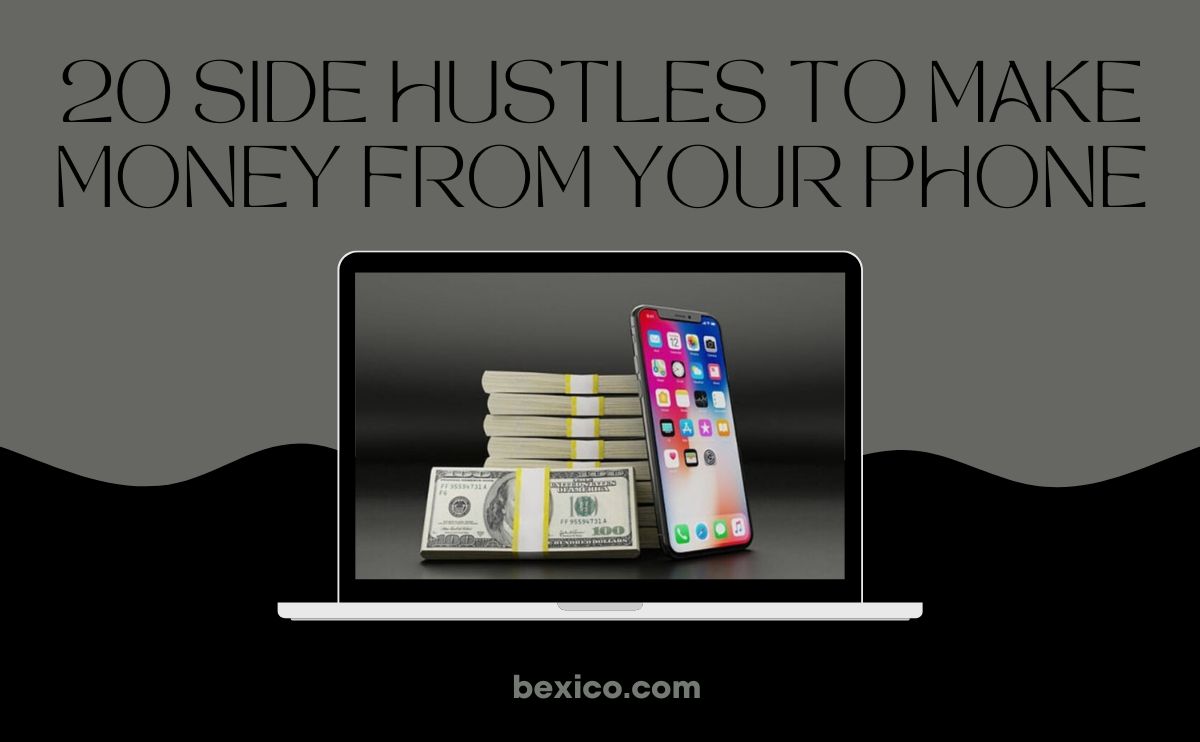








Great goods from you, man. I’ve take note your stuff previous to and you are simply too great. I really like what you’ve acquired here, certainly like what you are saying and the way in which during which you are saying it. You make it enjoyable and you continue to care for to stay it sensible. I can not wait to learn much more from you. This is actually a wonderful website.